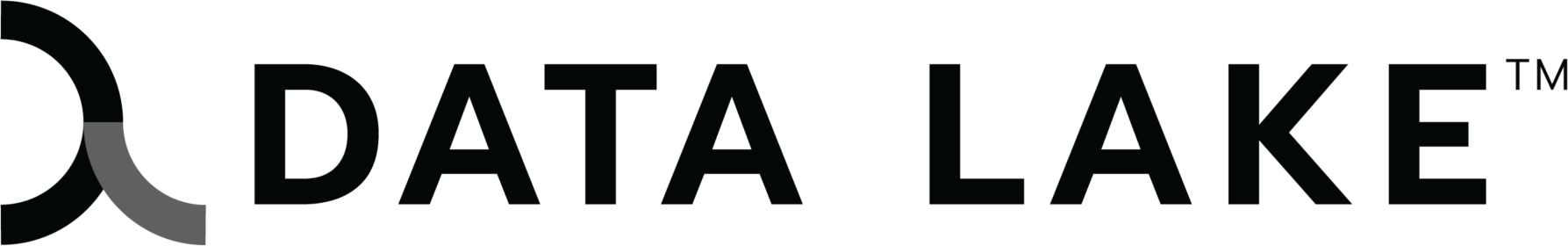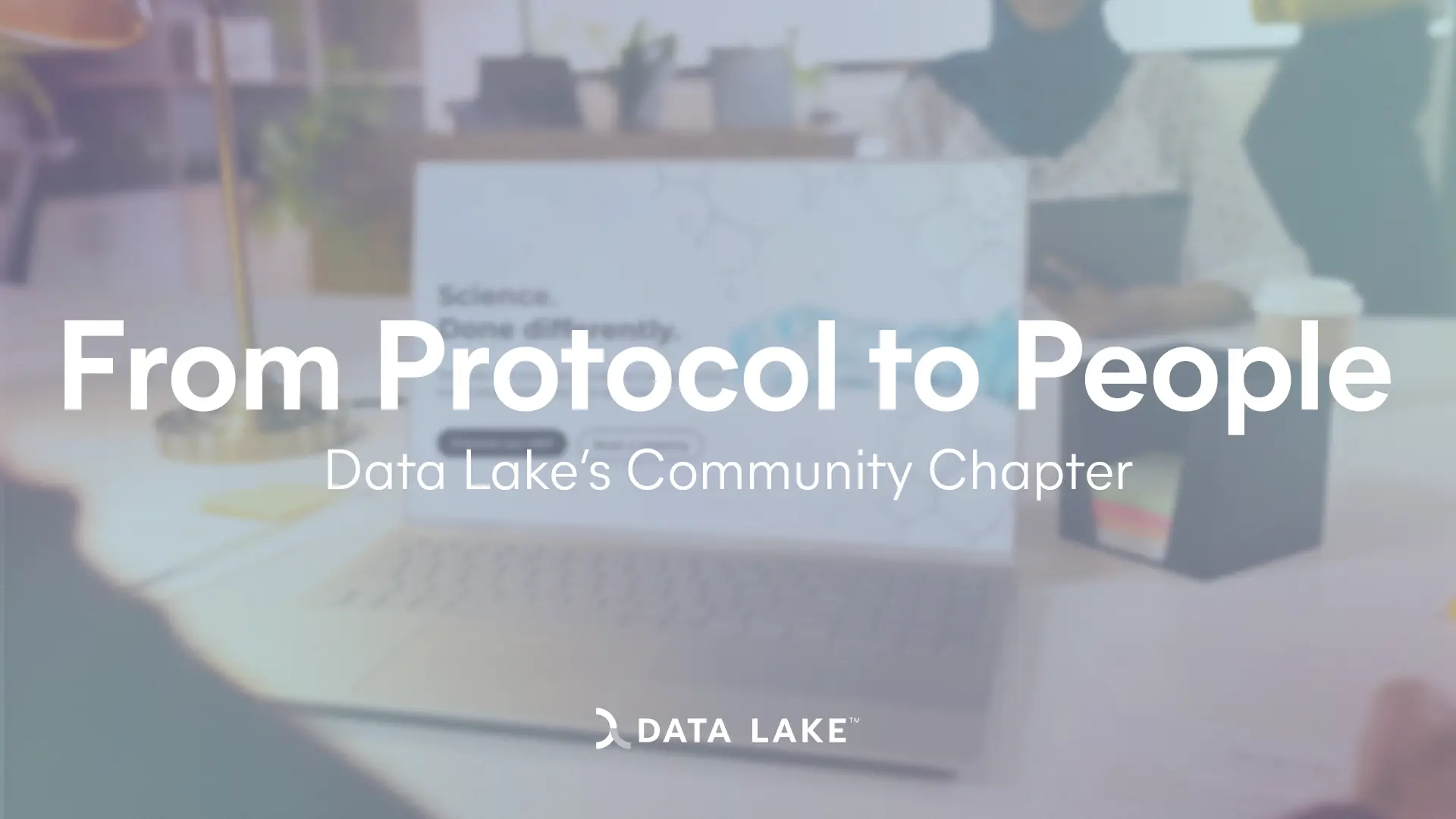Any and all information in this article is provided for informational purposes only and does not constitute professional technical or legal advice and is not guaranteed to be accurate, complete, reliable, current or error-free. You can follow it at your own risk.
MetaMask is a popular cryptocurrency non-custodial wallet used to interact with multiple blockchains, including Ethereum and Polygon.
In the following guide, we will explore what is a non-custodial wallet, how is it different from exchanges, how to keep it safe and how to start using Metamask.
Some theory
Wallet vs Exchange, what are the differences?
Centralized exchanges like Binance or Coinbase make their users register through email, password and ask them to complete KYC procedures in order to start transacting cryptocurrencies. On centralized exchanges, the users’ cryptos are held by the exchange,just like with traditional banks.. For this reason, they are defined as “custodial” – and centralized – services.
Decentralized wallets like Metamask or Trust Wallet instead do not require users to verify their identity and register via email. This is because they are “non-custodial”, meaning that they do not hold user’s cryptocurrencies, but only provide a tool for anyone to interact directly with the blockchain, without centralized intermediaries. In the non-custodial wallets in fact, users own the seed and the private keys that give access to the wallet.
What is the seed phrase?
The seed is a sequence of English words, a format known as a seed phrase, or a mnemonic or recovery phrase, or simply a seed.
Here’s an example of a seed: antique nephew gate purse space quality mass tiny vicious kiss fix dish*
The seed is similar to the PIN you use at an ATM: it serves to demonstrate to the network that you are the owner of the funds you are attempting to access. Therefore, anyone who knows this string of words can manage the funds held in the corresponding wallet. So, here’s the fundamental rule for working with cryptocurrencies: keep your seed private and NEVER reveal it to anyone.
*Please note that this seed does not correspond to any wallet.
How can I efficiently store my seed?
Since the seed should not be accessible by anyone that is not you; it is NOT recommended to store it online, and more generally on a computer, tablet or smartphone. It is preferrable to avoid any device that can connect to the internet. Instead, use a sheet of paper or engrave it on metal to store in a safe and secret place. Remember that anyone who can put their eyes on that string of 12 words gains control over the assets held in the corresponding wallet.
Metamask tutorial
Now that some theoretical concepts concerning wallets are clear, let’s see how to install metamask on your pc browser and how to start using it for example to interact with app.data-lake.co!
1. Visit https://metamask.io/download/ and click on “Install Metamask”. The browsers supported are Chrome, Firefox, Brave, Edge and Opera.
2. Proceed with the download of the browser extension.
3. A new browser page will open up, click on “Get started”, then choose whether to share usage data with Metamask or not.



6. It’s time now to see your seed and to make a backup of it, for example writing it on a piece of paper to store in a safe place. Note that the order of the words matter.
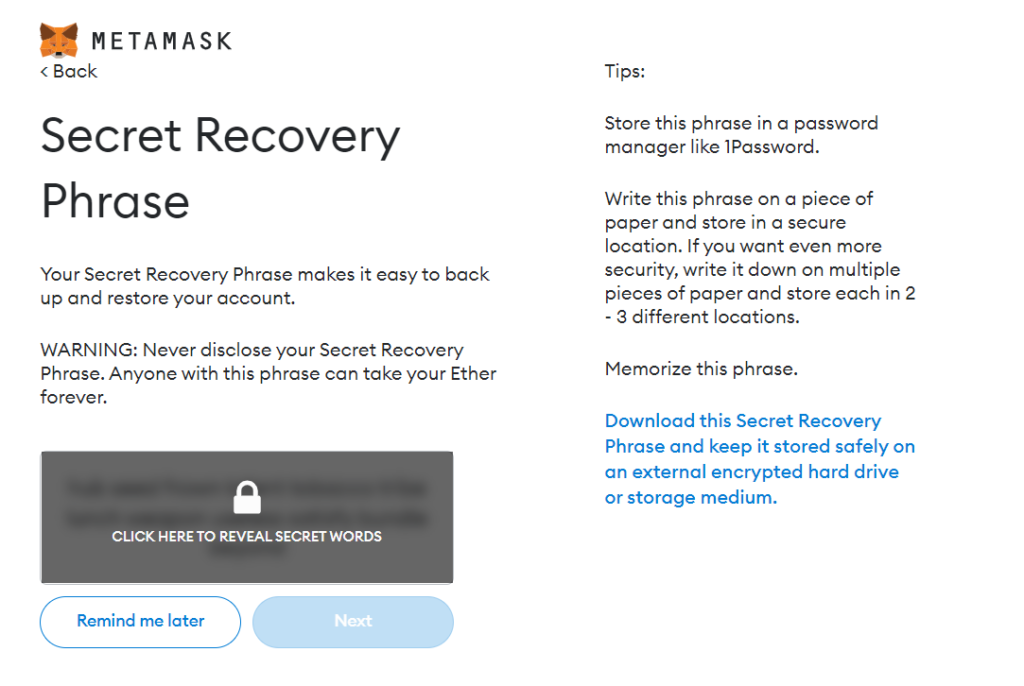
7. To make sure you have made a backup of your seed, Metamask will ask you to insert the seed in the correct order.
✅ Click on app.data-lake.co and connect your Metamask wallet to access our token panel DApp. You can also open Metamask anytime by clciking on the fox icon above in your browser, next to the URL search bar. If you don’t see the icon there, click on the puzzle piece icon and pin Metamask. Your Ethereum wallet address is written above, right under “account 1”. Copy it by simply clicking on it.